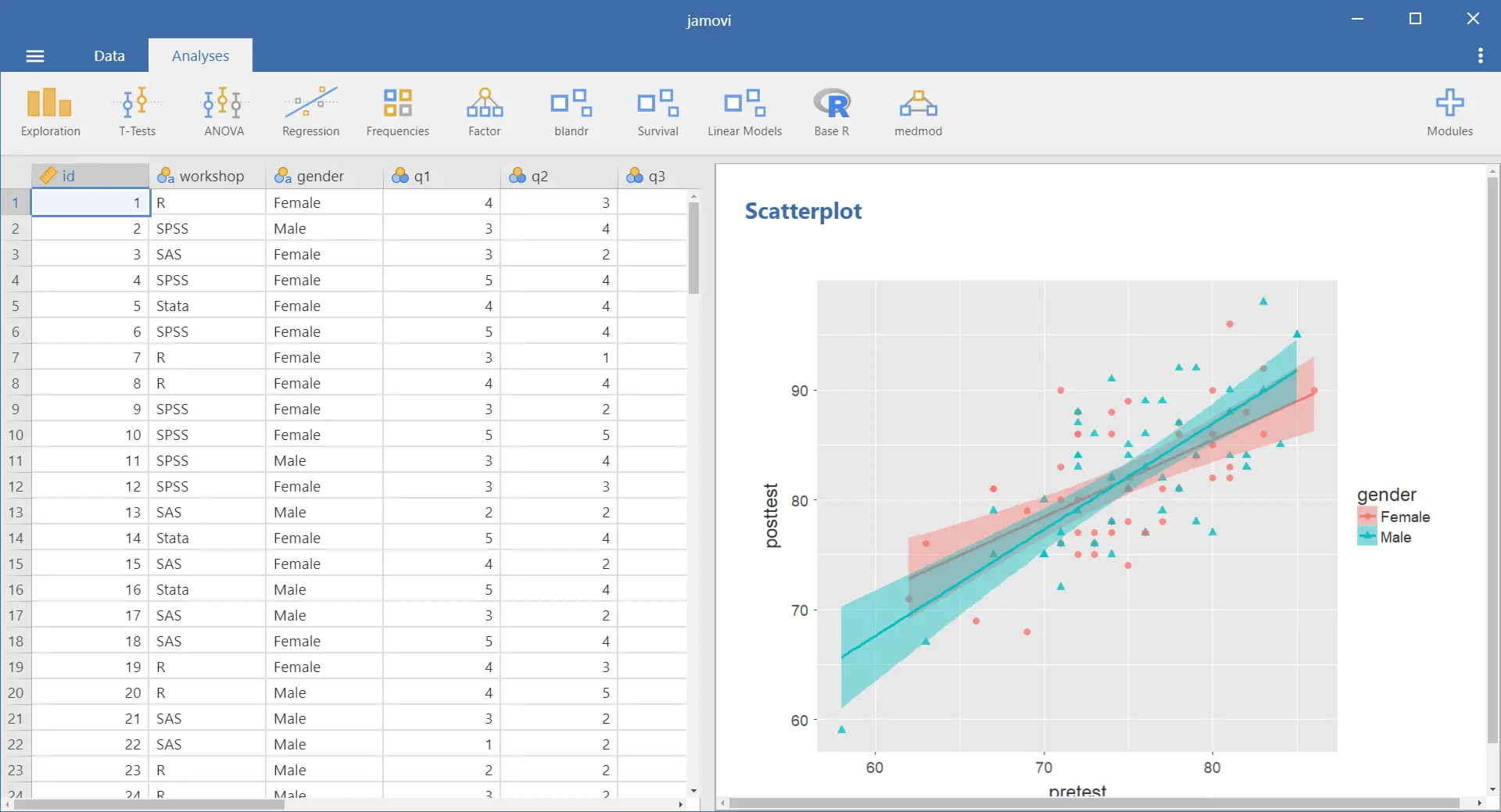
Jamovi is a user-friendly statistical program that provides a variety of statistical analyses to researchers, students, and professionals. One of the key features of Jamovi is the ability to conduct independent samples t tests, which are commonly used to compare the means of two independent groups. This article explores the use of Jamovi for conducting independent samples t tests and provides a step-by-step guide on how to perform this analysis.
When conducting an independent samples t test, researchers are often interested in determining whether there is a significant difference between two groups on a particular variable. Jamovi makes it easy to analyze this type of data by providing a simple and intuitive interface. Users can input their data directly into Jamovi or import it from external sources, such as Excel or SPSS. Once the data is loaded, users can select the independent samples t test option from the analysis menu and specify the variables they want to compare.
In addition to conducting the test, Jamovi also generates a detailed output that includes the results of the analysis, such as the t-value, degrees of freedom, and p-value. This output can be easily exported for further analysis or used to create visual representations of the data, such as histograms or box plots. Jamovi also provides options for adjusting the analysis, such as applying corrections for unequal variances or conducting one-sided tests.
Overall, Jamovi offers a powerful and user-friendly platform for conducting independent samples t tests. Its intuitive interface, comprehensive output, and customizable options make it an ideal choice for researchers and students who want to analyze their data quickly and effectively. By using Jamovi, researchers can gain valuable insights into their data and make informed decisions based on statistical evidence.
Jamovi Independent Samples t test
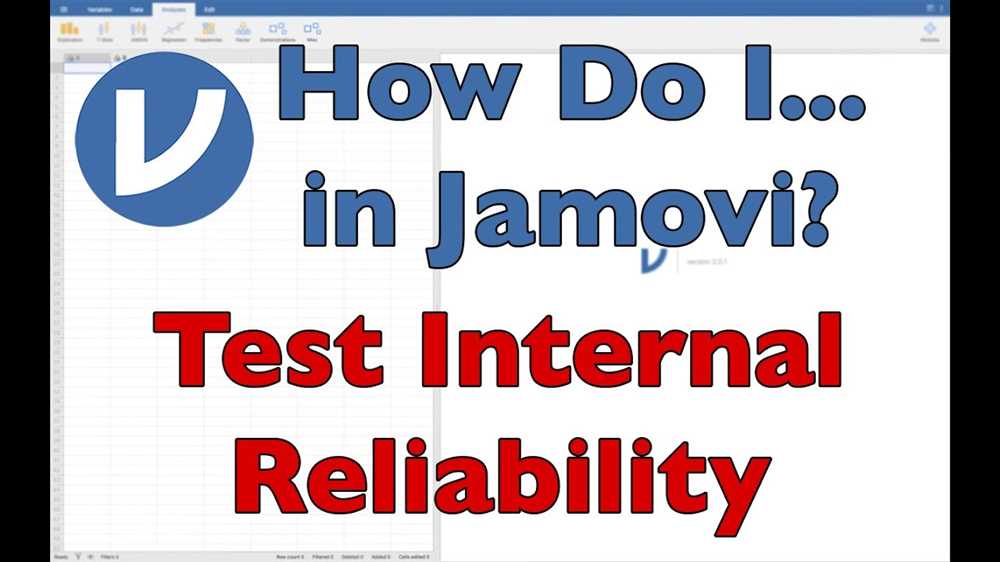
The Jamovi Independent Samples t test is a statistical analysis tool used to compare the means of two independent groups. It is commonly used in research and data analysis to determine if there is a significant difference between the means of two groups. This test is based on the assumption that the population variances of the two groups are equal. The analysis is performed by calculating the t statistic, which is a ratio of the difference between the means of the two groups to the standard deviation of the difference.
To perform the Jamovi Independent Samples t test, you need to have two groups of data that are independent of each other. This means that the data in one group should not be influenced by or related to the data in the other group. The test assumes that the data in each group are normally distributed and have equal variances. If these assumptions are not met, alternative tests such as the Mann-Whitney U test or Welch’s t-test may be more appropriate.
To conduct the Jamovi Independent Samples t test in Jamovi, you first need to import your data into the software. Once your data is imported, you can choose the Independent Samples t test option from the Analysis menu. In the dialog box that appears, you can select the variables representing the two groups you want to compare. You can also choose whether to perform a one-tailed or two-tailed test and set the significance level. After clicking the OK button, Jamovi will calculate the t statistic, degrees of freedom, and p-value for the test. These results can be interpreted to determine if there is a significant difference between the means of the two groups.
Overall, the Jamovi Independent Samples t test is a powerful tool for comparing the means of two independent groups. It provides a statistical test to determine if there is evidence of a significant difference between the means of the groups, based on the assumption of equal population variances. However, it is important to note that the results of this test should be interpreted with caution and in conjunction with other relevant information and considerations in your data analysis.
What is Jamovi?
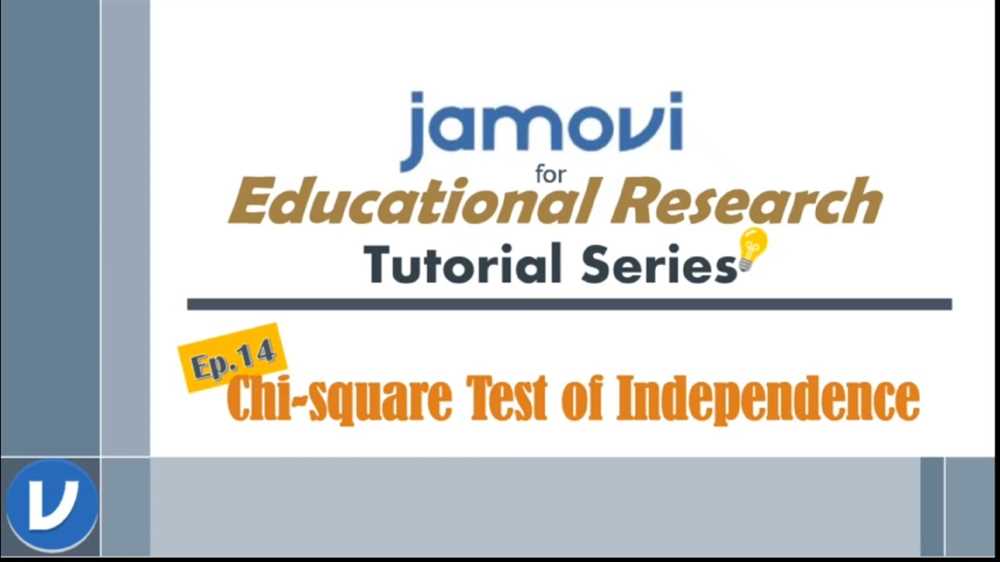
Jamovi is an open-source statistical analysis software that provides a user-friendly interface for conducting various statistical analyses. It is designed to be accessible to users of all levels, from beginners to advanced researchers.
With Jamovi, users can perform a wide range of statistical tests, including t-tests, ANOVA, correlation analysis, regression analysis, and more. It offers a graphical user interface (GUI) that allows users to easily input their data, select the desired test, and obtain the results without the need for coding or programming skills.
One of the main advantages of Jamovi is its extensive library of statistical modules and add-ons. These modules provide additional functionality and allow users to perform complex statistical analyses without the need for external software or plugins. Users can easily install and update these modules within the Jamovi software itself.
Another key feature of Jamovi is its integration with the statistical programming language R. R is a powerful programming language commonly used for statistical analysis and data visualization. By leveraging the capabilities of R, Jamovi is able to offer advanced statistical analyses and visualizations that go beyond the capabilities of other simple statistical software.
Overall, Jamovi is a versatile and user-friendly statistical analysis software that caters to the needs of both beginners and experienced researchers. Its intuitive interface, extensive library of statistical modules, and integration with R make it a valuable tool for conducting various statistical analyses.
Understanding Independent Samples t test

The independent samples t test is a statistical test used to compare the means of two independent groups to determine if there is a significant difference between them. It is commonly used in research studies to examine whether there is a significant difference in the outcomes or variables measured in two different groups.
To perform an independent samples t test, the data should meet certain assumptions, such as normal distribution and independence of observations. The t test calculates the t value, which represents the difference in means standardized by the standard error of difference between the two groups. The t value is then compared to the critical t value, with the degrees of freedom determined by the sample sizes of the two groups.
The results of the independent samples t test provide information about the statistical significance of the difference between the means of the two groups. The p-value associated with the t test indicates the probability of obtaining the observed difference or a more extreme difference if the null hypothesis is true. If the p-value is less than the predetermined significance level (commonly set at 0.05), it is considered statistically significant, and the null hypothesis is rejected in favor of the alternative hypothesis.
The independent samples t test can be easily performed using statistical software such as Jamovi. Jamovi is a free and user-friendly statistical package that provides a graphical interface for conducting various statistical tests, including the independent samples t test. With Jamovi, researchers can easily import their data, perform the t test, and interpret the results. Additionally, Jamovi provides options for visualizing the data and generating customizable reports.
Step-by-step guide to performing an independent samples t test in Jamovi:
- Open Jamovi and create a new project.
- Import or enter your data into the data editor.
- Select the “Analyses” tab and choose “t-tests” from the list of analysis options.
- Select “Independent Samples T-Test” from the t-tests options.
- Select the variables representing the groups you want to compare.
- Choose the desired options for the test, such as the confidence interval and assumption checks.
- Click on the “OK” button to run the analysis.
- Interpret the results provided in the output, including the t value, degrees of freedom, p-value, and effect size.
By understanding and utilizing the independent samples t test, researchers can gain valuable insights into the differences between two independent groups and make informed decisions based on the statistical evidence. Jamovi provides a convenient and accessible platform for performing this analysis and exploring the relationship between variables in a research study.
How to perform Independent Samples t test in Jamovi
If you are looking to compare the means of two independent groups in your data set, you can use the Independent Samples t test in Jamovi. This statistical test allows you to determine whether there is a significant difference between the means of the two groups. In this guide, we will walk you through the steps to perform an Independent Samples t test in Jamovi.
First, make sure you have your data set imported into Jamovi. Once you have your data open, go to the “Analyses” tab and select “T-tests” from the list of available analyses. Then, choose “Independent t-test” from the options.
In the input pane, you will need to specify the variables for the two independent groups you want to compare. Select your first variable from the drop-down menu next to “Group 1” and your second variable from the drop-down menu next to “Group 2”.
If you have a categorical variable that you want to use as a grouping variable, you can select it from the “Grouping variable” drop-down menu. Jamovi will automatically perform the Independent Samples t test based on the distinct levels of this variable.
Once you have selected your variables, click the “OK” button to run the test. Jamovi will generate an output table that includes the mean, standard deviation, standard error, and confidence interval for each group, as well as the Independent Samples t test results, including the t value, degrees of freedom, and p-value.
You can interpret the results by looking at the p-value. If the p-value is less than the chosen significance level (usually 0.05), you can conclude that there is a significant difference between the means of the two groups. If the p-value is greater than the significance level, there is not enough evidence to conclude that there is a significant difference.
In conclusion, the Independent Samples t test in Jamovi is a simple and powerful tool for comparing the means of two independent groups in your data. By following these steps, you can easily perform this test and interpret the results to make meaningful conclusions.
Step-by-step guide to conducting Independent Samples t test in Jamovi

If you are using Jamovi for statistical analysis and want to conduct an independent samples t test, this step-by-step guide will walk you through the process. An independent samples t test is used to compare the means of two different groups to determine if they are statistically significantly different.
Step 1: Open Jamovi and import your dataset. Click on the “Open Recent” button or select “Open” from the File menu to import your data file into Jamovi. Ensure that your dataset is formatted correctly with the variables you want to compare in separate columns.
Step 2: Select the “Analyses” tab in the top toolbar and choose “Compare Means” from the dropdown menu. Click on “Independent Samples t-test” to open the analysis options dialogue box.
Step 3: In the analysis options dialogue box, select the variables you want to compare by clicking on the “Variable(s)” dropdown menu and choosing the appropriate variables. Make sure the variables are correctly labeled in your dataset to avoid confusion.
Step 4: Under the “Grouping Variable” section, select the variable that defines the groups you want to compare. This variable should have two distinct categories or groups. If your grouping variable is not categorical, you may need to recode it before proceeding.
Step 5: Choose the appropriate alpha level for your analysis. The alpha level is the threshold for determining statistical significance. Typically, an alpha level of 0.05 is used, which means that there is a 5% probability of obtaining the observed test result by chance alone.
Step 6: Click on the “Run” button to run the independent samples t test analysis. Jamovi will generate the results in the output window. The key statistics to look for are the t-value, degrees of freedom, and p-value. The t-value represents the difference between the means of the two groups, the degrees of freedom determine the distribution of the t-value, and the p-value indicates the probability of obtaining the observed results if there is no true difference between the groups.
By following these steps, you can easily conduct an independent samples t test in Jamovi to compare the means of different groups in your dataset. Remember to interpret the results carefully and consider factors such as effect size and confidence intervals when drawing conclusions from the analysis.
Interpreting the results of Independent Samples t test in Jamovi
When conducting an Independent Samples t test in Jamovi, it is important to know how to interpret the results to draw meaningful conclusions. The independent samples t test compares the means of two separate groups to determine if there is a significant difference between them. This test is commonly used in research studies to analyze whether an intervention or treatment has a significant effect.
The results of the independent samples t test are displayed in the Jamovi output. The output provides information such as the means, standard deviations, and t-values for each group, as well as the degrees of freedom and p-value. The means and standard deviations give an indication of the average and variability of the data in each group, while the t-value and p-value show the significance of the difference between the groups.
The key result to focus on is the p-value. The p-value represents the probability of obtaining a difference as extreme as the one observed, assuming there is no true difference between the groups. In most cases, a p-value of less than 0.05 is considered statistically significant, indicating that there is a low probability of obtaining the observed difference by chance alone.
If the p-value is less than 0.05, it suggests that there is a significant difference between the means of the two groups. This means that the intervention or treatment being tested had a statistically significant effect. On the other hand, if the p-value is greater than 0.05, it indicates that there is not enough evidence to conclude that there is a significant difference between the groups.
It is important to note that statistical significance does not necessarily imply practical or meaningful significance. Even if a difference is statistically significant, it may not be relevant in real-world terms. Therefore, it is important to consider the magnitude of the difference and the practical implications when interpreting the results of the independent samples t test in Jamovi.