
In today’s fast-paced work environment, it’s crucial to prioritize office safety and ergonomics. By following proper safety guidelines and implementing ergonomic practices, employees can ensure their well-being and enhance productivity. To test your knowledge on this topic, we’ve put together a quiz with answers to help you understand the importance of office safety and ergonomics.
Firstly, let’s address the concept of office safety. It involves identifying potential hazards in the workplace and taking proactive measures to prevent accidents or injuries. Some common risks include slips and falls, electrical hazards, and ergonomic issues. By promoting a safe work environment, employers can reduce the likelihood of accidents and protect their employees.
Ergonomics, on the other hand, focuses on optimizing the design and arrangement of office equipment and furniture to support a healthier and more comfortable working environment. Proper ergonomics can prevent the development of musculoskeletal disorders and reduce the strain on employees’ bodies during prolonged periods of sitting or typing.
Office Safety and Ergonomics Quiz Answers
In today’s fast-paced and technology-driven work environment, it is crucial to prioritize office safety and ergonomics. Taking a quiz on this topic can help assess your knowledge and understanding of these important aspects. Let’s review the answers to the Office Safety and Ergonomics Quiz to ensure a safe and comfortable workspace for everyone.
1. True or False: It is important to regularly take breaks and stretch while working in the office.
Answer: True. Regular breaks and stretches are essential to prevent muscle strain, fatigue, and other health issues associated with prolonged sitting. It is recommended to take a break and stretch every 30 minutes to maintain good blood circulation and reduce the risk of musculoskeletal disorders.
2. True or False: Using proper posture is not important when working at a desk.
Answer: False. Using proper posture is crucial when working at a desk to prevent back, neck, and shoulder pain. It is important to sit up straight, align the monitor at eye level, and keep the feet flat on the ground. Additionally, using an ergonomic chair and adjustable desk setup can further improve posture and overall comfort.
3. True or False: It is acceptable to use incorrect lifting techniques when moving heavy objects in the office.
Answer: False. Using correct lifting techniques is imperative to avoid injuries and strain. When moving heavy objects, it is important to lift with the legs, rather than the back, and engage the core muscles. Additionally, using equipment such as dollies or asking for assistance can help distribute the weight and reduce the risk of injury.
4. True or False: Keeping emergency exits clear and accessible is not necessary in an office setting.
Answer: False. Keeping emergency exits clear and accessible is of utmost importance in an office setting. In the event of an emergency, easy access to exits can save lives. It is crucial to keep exit paths clear of obstacles and ensure that employees are familiar with the evacuation procedures.
5. True or False: Using proper ergonomics can help reduce the risk of developing repetitive strain injuries.
Answer: True. Proper ergonomics, such as using ergonomic keyboards and mice, adjusting desk and chair heights, and maintaining a neutral wrist position, can significantly reduce the risk of developing repetitive strain injuries like carpal tunnel syndrome. Implementing ergonomic practices promotes comfort, productivity, and overall well-being in the office.
Conclusion
By reviewing the Office Safety and Ergonomics Quiz answers, you can ensure that you are taking the necessary steps to create a safe and ergonomic workspace. Regular breaks and stretches, maintaining proper posture, using correct lifting techniques, keeping emergency exits clear, and implementing proper ergonomics are all essential for a healthy and productive work environment. Remember, prioritizing office safety and ergonomics not only benefits your physical health but also enhances overall job satisfaction and performance.
Section 2: Importance of Workplace Safety
Workplace safety is of paramount importance to ensure the well-being and productivity of employees. By implementing effective safety measures, companies can reduce the risk of accidents, injuries, and potential lawsuits. It is essential to create a safe working environment that focuses on preventing hazards and providing proper training to employees.
The first importance of workplace safety: Preventing accidents and injuries. By implementing safety protocols, such as regular equipment maintenance, proper storage of hazardous materials, and clear signage, companies can significantly reduce the risk of accidents. This not only protects employees but also helps to avoid costly disruptions in workflow due to injuries and related downtime.
The second importance of workplace safety: Increasing productivity and efficiency. When employees feel safe and comfortable in their working environment, they can focus more on their tasks and perform them efficiently. Ergonomic workstations, proper lighting, and well-maintained equipment contribute to better concentration and higher productivity levels.
The third importance of workplace safety: Boosting employee morale and satisfaction. When employees see that their company prioritizes their safety and well-being, it creates a positive work culture. This, in turn, leads to increased job satisfaction and employee retention. Employees who feel safe and valued are more likely to be engaged, motivated, and loyal to their company.
The fourth importance of workplace safety: Compliance with legal requirements and regulations. Governments impose strict regulations to ensure workplace safety for employees. Companies that fail to comply with these regulations may face severe penalties, legal actions, and damage to their reputation. Adhering to safety guidelines not only protects employees but also demonstrates a commitment to upholding ethical and legal standards.
Overall, workplace safety is crucial for the well-being of employees and the success of any organization. By prioritizing safety and implementing effective measures, companies can create a positive work environment, enhance productivity, and reduce the risk of accidents or legal issues.
Section 3: Common Office Safety Hazards
In every office, there are several common safety hazards that employees should be aware of. By understanding these hazards, employees can take proactive measures to prevent accidents and injuries in the workplace.
1. Slips, trips, and falls
One of the most common office hazards is slips, trips, and falls. These accidents can be caused by wet or slippery floors, cluttered walkways, uneven surfaces, or poor lighting. To prevent such accidents, it is important to keep floors dry and clean, ensure walkways are clear of obstacles, and have proper lighting installed throughout the office.
2. Ergonomic issues
Poor ergonomics can lead to musculoskeletal problems such as back pain, neck strain, and carpal tunnel syndrome. Some common ergonomic hazards include poorly adjusted chairs and desks, improper keyboard and mouse positioning, and inadequate lighting. Employers should ensure that employees have access to ergonomic office furniture, provide training on correct posture and workstation setup, and encourage regular breaks to prevent prolonged sitting.
3. Electrical hazards
Electrical hazards pose a risk of electrocution or fire in the office. Overloaded electrical outlets, damaged cords or cables, and improperly grounded equipment can all lead to accidents. It is important to avoid using extension cords as a permanent solution, regularly inspect electrical equipment for any signs of damage, and ensure that electrical outlets are grounded properly.
4. Fire hazards
Office buildings can be at risk of fires due to various factors such as faulty electrical equipment, overloaded circuits, flammable materials, and blocked fire exits. To prevent fires, employees should be trained on fire safety procedures, regularly inspect fire extinguishers and smoke detectors, keep flammable materials stored properly, and ensure that fire exits are always accessible.
- Slips, trips, and falls
- Ergonomic issues
- Electrical hazards
- Fire hazards
In conclusion, being aware of and addressing common office safety hazards is crucial for maintaining a safe and healthy work environment. By promoting good housekeeping practices, implementing ergonomic measures, addressing electrical and fire hazards, and providing appropriate training, employers can help ensure the well-being of their employees.
Section 4: Ergonomic Principles for Office Workers
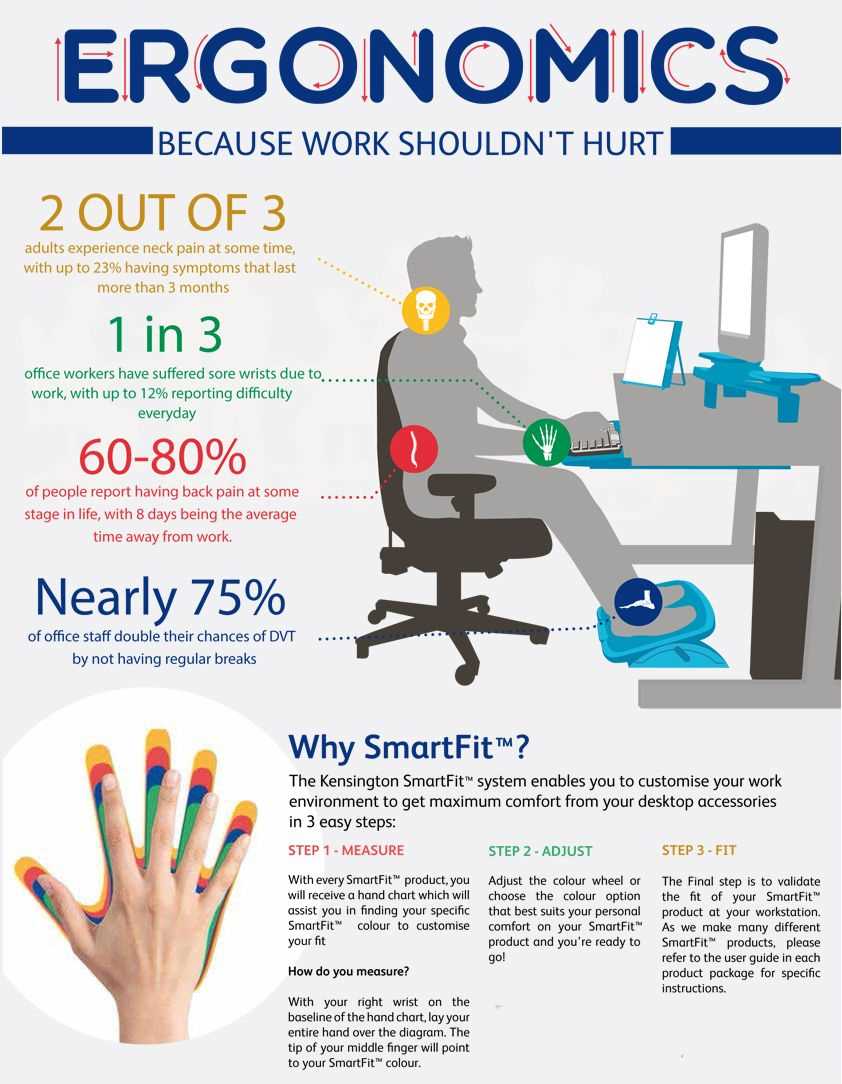
In this section, we will discuss the key ergonomic principles that office workers should keep in mind to maintain their health and safety in the workplace. These principles are designed to prevent musculoskeletal disorders (MSDs) and improve overall comfort and productivity.
1. Workstation Set-Up
An essential aspect of office ergonomics is setting up a proper workstation that promotes correct posture and reduces strain on the body. This includes adjusting the chair height to ensure feet are flat on the floor and knees are at a 90-degree angle. The monitor should be positioned at eye level, about an arm’s length away, to avoid neck and eye strain. The keyboard and mouse should be at a comfortable height and distance to minimize wrist and hand fatigue.
2. Proper Posture
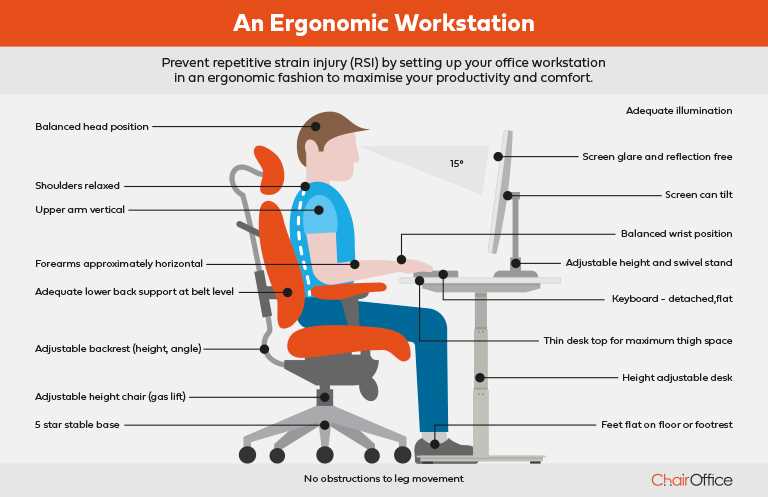
Maintaining good posture is crucial for office workers to prevent back, neck, and shoulder pain. Sit up straight, aligning your ears, shoulders, and hips in a vertical line. Avoid slouching or leaning forward for extended periods. Take regular breaks to stretch and move around to alleviate muscle tension and improve circulation.
3. Regular Exercises
Engaging in regular stretching and strengthening exercises can help office workers improve their flexibility, strengthen muscles, and prevent injuries. Simple exercises like neck stretches, shoulder rolls, and wrist rotations can be done throughout the day to relieve tension and maintain joint mobility. Taking short walks during break times can also help reduce the risk of sedentary-related health issues.
4. Proper Lighting
Ensuring proper lighting in the office is important for reducing eye strain and fatigue. Position your desk and monitor to minimize glare from windows or overhead lights. Use adjustable task lighting to illuminate specific areas as needed. Adjust the brightness and contrast of your computer screen to a comfortable level. If possible, take short breaks to rest your eyes and focus on objects at a distance.
By implementing these ergonomic principles into their daily work routine, office workers can create a safe and comfortable environment that promotes productivity and overall well-being.
Section 5: Tips for Setting up an Ergonomic Workstation
Creating an ergonomic workstation is essential for maintaining a safe and comfortable working environment. By following these tips, you can reduce the risk of musculoskeletal disorders and increase productivity.
1. Adjust your chair:
- Ensure that your feet are flat on the floor or on a footrest, with your knees bent at a 90-degree angle.
- Position the backrest to support the natural curve of your spine.
- Adjust the armrest height so that your shoulders are relaxed and your elbows are at a 90-degree angle.
2. Position your monitor:
- Place the top of your monitor at or slightly below eye level to avoid strain on your neck.
- Position the monitor at an arm’s length distance from your eyes.
- Ensure that the monitor is directly in front of you to avoid excessive twisting of your neck and upper body.
3. Arrange your keyboard and mouse:
- Position your keyboard so that your wrists are straight and your elbows are at a 90-degree angle.
- Place your mouse within easy reach and at the same level as your keyboard.
- Consider using an ergonomic keyboard or mouse to reduce strain on your hands and wrists.
4. Organize your desk:
- Keep frequently used items within arm’s reach to minimize reaching and twisting.
- Use a document holder to position papers at the same level as your monitor, reducing strain on your neck.
- Ensure that your desk is clutter-free and allows for proper placement of your equipment.
5. Take regular breaks:
- Avoid sitting in one position for extended periods.
- Take short breaks every hour to stretch and move around.
- Consider using a standing desk or adjustable workstation to vary your posture throughout the day.
By following these ergonomic tips, you can create a safer and more comfortable workstation, reducing the risk of workplace injuries and promoting overall well-being.