
Comptia Linux+ is a certification that validates the fundamental skills and knowledge required for a career in Linux systems administration. It is an industry-recognized credential that demonstrates a candidate’s ability to configure, manage, and troubleshoot Linux systems.
One of the key components of the Comptia Linux+ certification is the exam, which consists of a series of questions designed to assess a candidate’s understanding of essential Linux concepts, commands, and practices. These questions cover a wide range of topics including installation, configuration, file management, networking, security, and more.
Preparing for the Comptia Linux+ exam requires a thorough understanding of these topics and the ability to apply that knowledge in practical scenarios. To help candidates study and practice for the exam, numerous resources are available, including practice exams with sample questions that simulate the format and difficulty level of the actual exam.
In this article, we will explore some typical Comptia Linux exam questions that candidates may encounter during their preparation. These questions will showcase the types of knowledge and skills that are expected of a certified Linux professional and will provide valuable insight into the exam structure and content.
What is the CompTIA Linux+ exam?
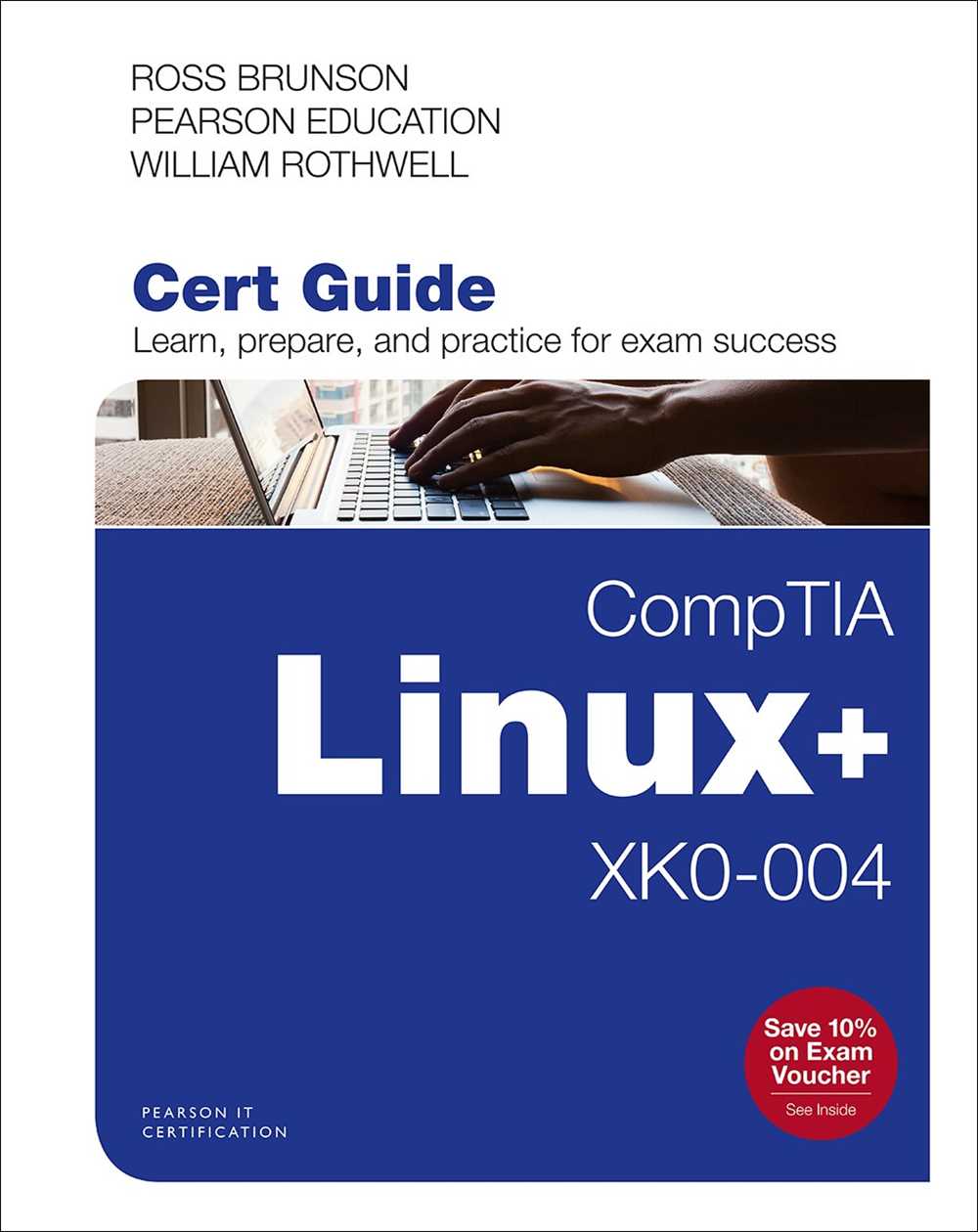
The CompTIA Linux+ exam is a certification exam designed to validate the skills and knowledge of individuals working with the Linux operating system. It is a vendor-neutral certification, meaning it is not specific to any particular Linux distribution, and is recognized globally by potential employers in the IT industry. The exam covers a wide range of topics related to Linux administration, including installation and configuration, system maintenance, networking, security, and troubleshooting.
By earning the CompTIA Linux+ certification, individuals demonstrate their proficiency in working with Linux and their ability to handle a variety of tasks related to Linux system administration. This certification can be particularly beneficial for those pursuing a career in IT, as it provides a strong foundation in Linux and can open up opportunities for employment in roles such as Linux system administrator, network administrator, or technical support specialist.
- Exam Requirements: To earn the CompTIA Linux+ certification, candidates must pass two exams: LX0-103 and LX0-104. Each exam consists of multiple-choice questions, and candidates are required to demonstrate their knowledge and skills in various areas of Linux administration.
- Exam Preparation: To prepare for the CompTIA Linux+ exam, candidates can take advantage of various study resources, such as books, online courses, practice exams, and hands-on experience with Linux. It is recommended to gain practical experience with Linux systems, as this will help reinforce the concepts covered in the exam.
- Benefits of Certification: Earning the CompTIA Linux+ certification can provide a number of benefits for individuals seeking a career in IT. It validates their skills and knowledge in Linux administration, making them more marketable to potential employers. The certification can also lead to higher earning potential and career advancement opportunities within the IT industry.
In conclusion, the CompTIA Linux+ exam is a valuable certification for individuals looking to showcase their expertise in Linux administration. It provides a comprehensive assessment of their skills and knowledge in various areas of Linux administration, and can open up doors to exciting career opportunities in the IT industry.
Benefits of becoming CompTIA Linux+ certified
Obtaining a CompTIA Linux+ certification can provide numerous benefits for IT professionals seeking to advance their careers in the field of Linux systems administration. This globally recognized certification validates technical expertise and practical skills required for managing a wide range of Linux-based systems.
Increased job opportunities: With the widespread use of Linux in various industries, there is a growing demand for professionals who possess Linux administration skills. By earning a CompTIA Linux+ certification, individuals can enhance their job prospects and stand out among other candidates in the competitive job market.
- Ability to work with diverse Linux distributions: The certification covers both common and advanced Linux distributions, which enables professionals to work with various platforms such as Ubuntu, Red Hat, and SUSE. This knowledge and flexibility can open doors to a wider range of job opportunities.
- Validation of technical skills: The CompTIA Linux+ certification serves as a validation of the candidate’s technical skills, proving their proficiency in performing tasks such as system installations, configuring hardware and software, managing user accounts, and troubleshooting common issues.
- Advancement in career path: By earning this certification, professionals can demonstrate their commitment to continuous learning and professional development. This can lead to career advancement opportunities such as promotions, salary increases, and leadership roles within organizations.
In conclusion, obtaining a CompTIA Linux+ certification can boost an IT professional’s career by increasing job opportunities, validating technical skills, and opening doors to new and exciting career paths in the Linux systems administration field.
Tips for preparing for the CompTIA Linux+ exam
Preparing for the CompTIA Linux+ exam requires thorough understanding of Linux concepts and practical experience with Linux operating systems. Here are some tips to help you prepare effectively:
- Start with the exam objectives: Familiarize yourself with the exam objectives outlined by CompTIA. This will give you a clear understanding of the topics you need to study and the skills you need to demonstrate in the exam.
- Build a lab environment: Set up a virtual lab environment using tools like VirtualBox or VMware Workstation. This will allow you to practice hands-on exercises, configure networks, and test various Linux configurations.
- Practice, practice, practice: Linux is all about hands-on experience. Take every opportunity to practice your skills, whether it’s through exercises, projects, or troubleshooting scenarios. The more you practice, the more confident you will be during the exam.
- Use study materials: There are plenty of study materials available for the CompTIA Linux+ exam, including textbooks, online courses, practice exams, and video tutorials. Use a combination of these resources to deepen your understanding of Linux concepts and reinforce your knowledge.
- Join a study group: Collaborating with fellow learners can be a great way to share knowledge, ask questions, and discuss challenging topics. Consider joining a study group or online forums dedicated to the CompTIA Linux+ exam to connect with like-minded individuals and benefit from their experiences.
- Take practice exams: Practice exams are an excellent way to assess your readiness for the actual exam. They can help you identify areas where you need improvement and get familiar with the exam format and time constraints.
- Review your weak areas: After completing practice exams or studying, make sure to review your weak areas and focus on strengthening them. Take the time to understand the underlying concepts and practice related exercises to improve your proficiency.
By following these tips and dedicating sufficient time and effort to your preparation, you will increase your chances of success in the CompTIA Linux+ exam. Remember to stay focused, stay motivated, and embrace the learning process.
Sample questions for the CompTIA Linux+ exam
Preparing for the CompTIA Linux+ exam requires a solid understanding of Linux operating systems and related topics. To help test your knowledge and readiness for the exam, here are some sample questions you may encounter:
1. What is the command to display the contents of a file in the terminal?
The command to display the contents of a file in the terminal is cat. This command is commonly used to view the contents of text files.
2. Which Linux command is used to change file permissions?
The chmod command is used to change file permissions in Linux. With this command, you can set permissions for the owner, group, and others on a file or directory.
3. What is the purpose of the grep command in Linux?
The grep command is used to search for specific patterns or strings of text within files. It is a powerful tool for finding and filtering information in Linux.
Multiple-Choice Questions
- Which of the following commands is used to compress files in Linux?
- a) gzip
- b) tar
- c) zip
- d) all of the above
- What is the command to create a new directory in Linux?
- a) mv
- b) mkdir
- c) cd
- d) ls
These sample questions are just a starting point to help you assess your understanding of Linux concepts and prepare for the CompTIA Linux+ exam. It is important to study the Linux+ exam objectives and practice with hands-on exercises to fully prepare for the exam.
How to register for the CompTIA Linux+ exam
The CompTIA Linux+ exam is a certification exam designed to validate the skills and knowledge of IT professionals working with the Linux operating system. To register for the exam, follow the steps below:
- Identify the exam version: Determine which version of the CompTIA Linux+ exam you want to take. The current version is XK0-004.
- Choose a testing provider: Select a testing provider in your area that offers the CompTIA Linux+ exam. You can find testing centers through the Pearson VUE website or by contacting the CompTIA customer service.
- Create a CompTIA certification account: If you don’t have a CompTIA certification account, you will need to create one. Visit the CompTIA website and click on “Create a Certification Account” to get started. Fill in the required information and submit the form.
- Choose the exam: Once you have created an account, login and click on the “Certifications” tab. Select the “CompTIA Linux+” certification and then click on “Schedule Exam” to proceed.
- Select the testing center and date: Choose a testing center and select a date and time that works for you. Keep in mind that availability may vary, so it’s recommended to schedule the exam in advance.
- Review and confirm: Review your exam details and make sure everything is correct. Confirm your registration and proceed to the payment section.
- Pay for the exam: Complete the payment process to finalize your registration. The exam fee can vary depending on your location and the testing provider.
- Prepare for the exam: Take the time to study and prepare for the CompTIA Linux+ exam. There are various study resources available, including official CompTIA study guides, practice tests, and online training courses.
- Arrive on exam day: On the day of the exam, arrive at the testing center at least 15 minutes before your scheduled time. Bring a valid form of identification and any other required documents.
- Take the exam: Follow the instructions provided by the testing center staff and begin your CompTIA Linux+ exam. Remember to read each question carefully and manage your time effectively.
- Receive your results: After completing the exam, you will receive your results immediately. If you pass the exam, you will receive a score report and a certificate within a few weeks.
Best resources for studying for the CompTIA Linux+ exam
Preparing for the CompTIA Linux+ exam requires thorough knowledge and understanding of Linux operating systems. To help you effectively study for the exam, here are some of the best resources:
1. Official CompTIA Linux+ Study Guide
The Official CompTIA Linux+ Study Guide is a comprehensive resource that covers all the exam objectives. It provides detailed explanations, examples, and practice questions to help you grasp the concepts and skills needed to pass the exam. This study guide is an excellent starting point for anyone preparing for the CompTIA Linux+ exam.
2. Online Training Courses
Online training courses offer interactive and engaging learning experiences. Platforms like Udemy, Pluralsight, and Linux Academy provide a wide range of Linux+ exam preparation courses. These courses include video lectures, hands-on exercises, and practice exams to enhance your understanding and retention of the material.
3. Practice Tests
Practice tests are an essential part of exam preparation. They help you assess your knowledge and identify areas that need improvement. Sites like MeasureUp and CertBlaster offer practice tests specifically designed for the CompTIA Linux+ exam. These practice tests simulate the exam environment and allow you to get familiar with the types of questions you will encounter.
4. Linux Documentation
The Linux documentation is a valuable resource for studying for the CompTIA Linux+ exam. The Linux documentation includes manuals, guides, and tutorials that cover various aspects of Linux operating systems. Familiarizing yourself with the Linux command-line interface, file systems, network configurations, and security is crucial for success in the exam.
By utilizing these resources, you can enhance your understanding of Linux operating systems and increase your chances of passing the CompTIA Linux+ exam.
Strategies for passing the CompTIA Linux+ exam
Passing the CompTIA Linux+ exam requires a diligent and focused approach. Here are some strategies to help you succeed:
1. Study the exam objectives

The first step in preparing for the CompTIA Linux+ exam is to thoroughly understand the exam objectives. These objectives outline the specific topics that will be covered in the exam, such as system architecture, file systems, and shell scripting. Create a study plan that focuses on these objectives and allocate enough time to study each topic thoroughly.
2. Practice hands-on exercises
Linux is an operating system that heavily relies on practical knowledge and hands-on experience. It is important to dedicate a significant amount of time to practicing real-world scenarios and exercises. Set up a virtual Linux environment using tools like VirtualBox or VMware and practice performing tasks such as configuring network settings, managing users and permissions, and troubleshooting common issues.
3. Utilize study resources
There are numerous study resources available to help you prepare for the CompTIA Linux+ exam. Take advantage of online courses, study guides, practice exams, and forums to enhance your understanding of the exam topics. Additionally, consider joining study groups or seeking guidance from experienced Linux professionals who can provide valuable insights and tips.
4. Review and reinforce your knowledge
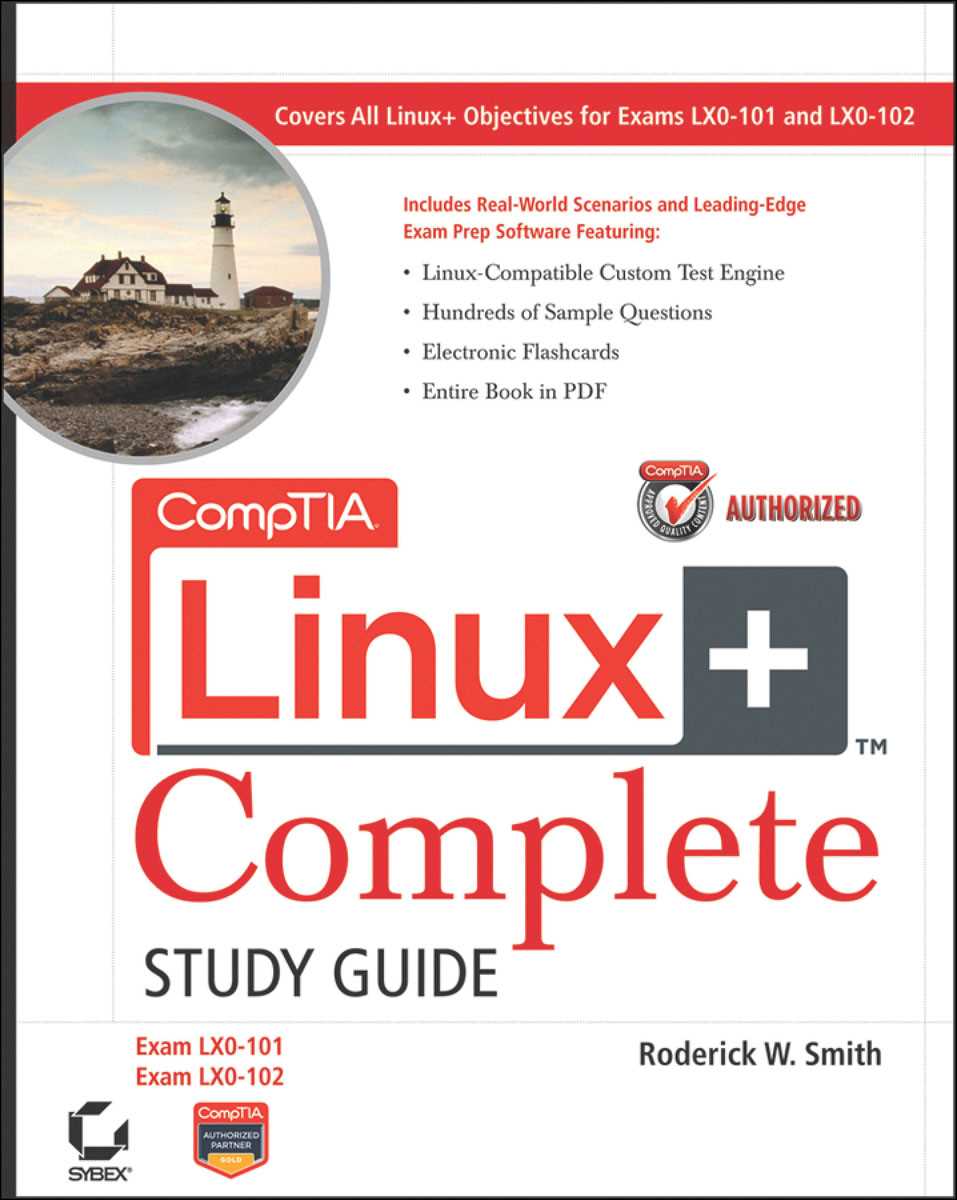
Regularly review the material you have studied to reinforce your knowledge and identify any areas where you may need further improvement. Take practice exams to assess your readiness and focus on areas where you struggled. Use flashcards or create summary notes to aid in memorization and quick review.
5. Simulate the exam environment
Simulating the exam environment can help reduce anxiety and better prepare you for the actual exam. Time yourself when practicing with sample questions or mock exams to get a feel for the pace at which you should progress through the exam. Familiarize yourself with the format and style of the questions to ensure you are fully prepared on exam day.
6. Stay calm and confident
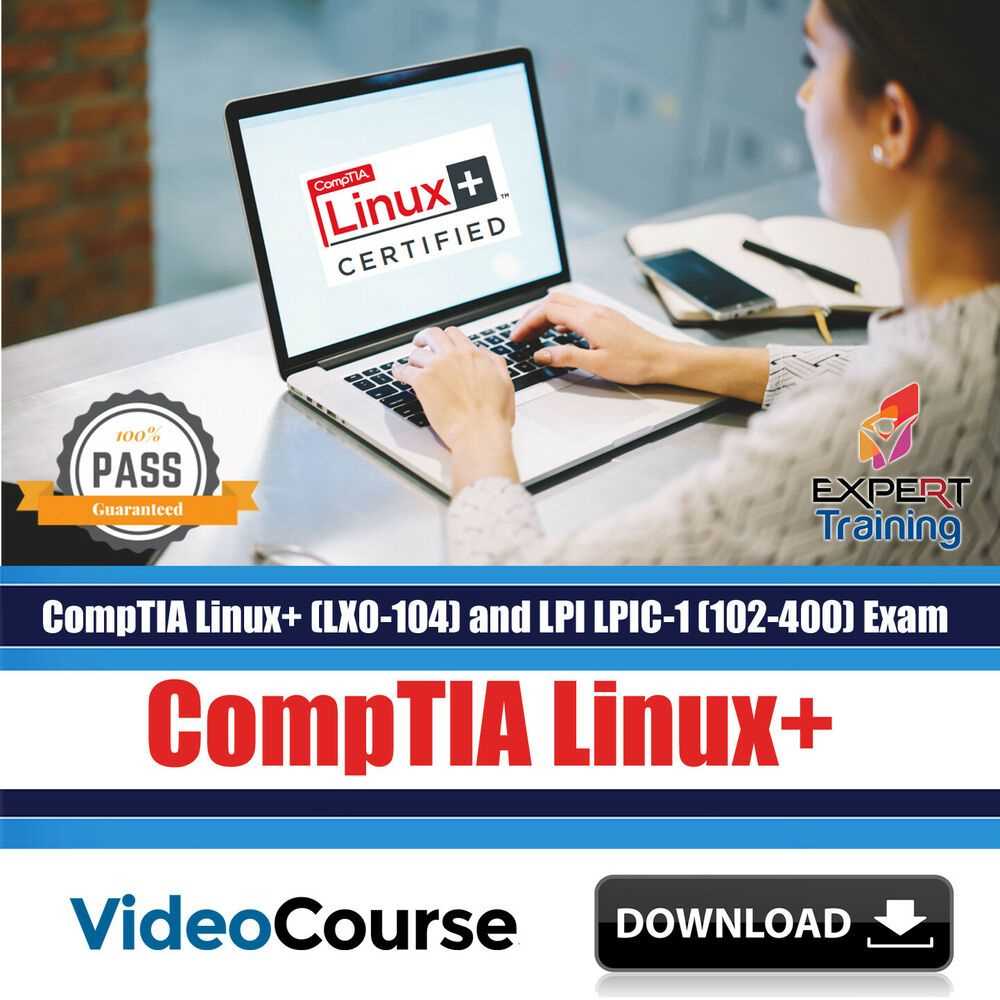
On the day of the exam, remain calm and confident in your abilities. Trust in the knowledge and skills you have acquired through your preparation. Take deep breaths and mentally remind yourself that you have done everything you can to prepare. Read each question carefully and answer to the best of your ability.
By following these strategies, you can increase your chances of passing the CompTIA Linux+ exam and earning your certification. Remember to stay focused, dedicated, and maintain a positive mindset throughout your preparation journey.